Introduction
In the ever-evolving world of web design, staying on top of the latest tools and technologies is crucial. One such tool that has been gaining popularity among designers and collaborators is Figma. This powerful design software is not just limited to web design but can also be used for print design projects. In this blog post, we will delve into what exactly Figma is and how it can be an essential tool for both web designers and collaborators.
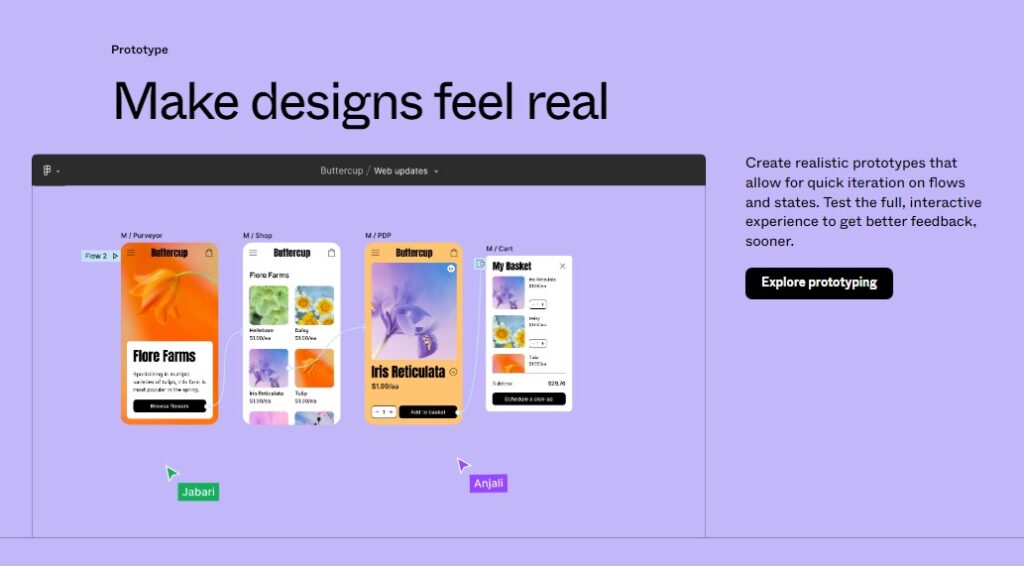
Understanding Figma: A Quick Overview
In the world of web design, having the right tools can make all the difference. And one tool that has been gaining traction among designers and collaborators is Figma. But what exactly is Figma and why is it becoming an essential tool for web designers and collaborators alike?
Figma is a cloud-based design software that allows designers to create and collaborate on various design projects, including web and print design. What sets Figma apart from other design tools is its ability to work in real-time, allowing multiple users to edit and make changes simultaneously. This makes it ideal for teams working on design projects together, as it eliminates the need for back-and-forth file sharing and ensures that everyone is always on the same page.
One of the biggest advantages of using Figma is its versatility. Whether you’re designing a website, a mobile app, or even a print layout, Figma has got you covered. With its intuitive interface and powerful design features, you can create stunning designs with ease. Plus, Figma offers a wide range of templates to choose from, making it easy to get started on your projects.
But Figma is not just for designers. Collaborators, such as project managers and clients, can also benefit from using Figma. With Figma, you can share your designs with others and gather feedback in real-time. This streamlines the review process and allows for faster iterations, ensuring that your design projects stay on track.
Sign up for Figma and Design Your Dreams Today.
Another advantage of using Figma is its pricing model. Unlike other design tools that require expensive software licenses, Figma offers a free version with limited features and a paid version with additional features. This makes it accessible to designers and collaborators of all budgets, from freelancers to large design agencies.
To start using Figma, simply visit their website and sign up for an account. You can choose to use the web version or download the desktop app for a more seamless experience. Once you’re logged in, you can start creating and collaborating on your design projects right away.
Exploring the Core Features of Figma
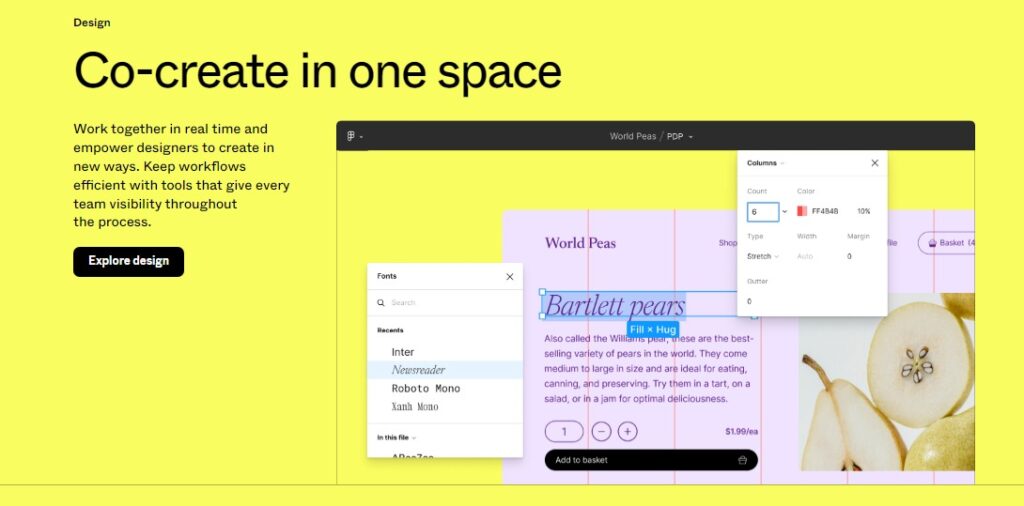
Figma is more than just a design tool – it’s a powerhouse of features that can revolutionize the way you create and collaborate on design projects. Let’s dive into some of the core features of Figma and explore how they can benefit web designers and collaborators.
One of the standout features of Figma is its versatility. Whether you’re designing a website, a mobile app, or even a print layout, Figma has got you covered. With its intuitive interface and powerful design features, you can create stunning designs with ease. And if you’re looking for some inspiration or a head start, Figma offers a wide range of templates to choose from. These templates can be customized to fit your specific needs and save you valuable time in the design process.
Another great feature of Figma is its real-time collaboration capabilities. With Figma, multiple users can work on the same design file simultaneously. This means no more back-and-forth file sharing or the need for endless meetings to discuss design changes. Whether you’re working with a team of designers or collaborating with clients, Figma’s real-time collaboration makes it easy to gather feedback and make changes on the fly. Plus, you can leave comments directly on the design file, making it easy to communicate and track feedback.
Figma also offers a range of features that make it easy to iterate and refine your designs. With its robust prototyping capabilities, you can create interactive prototypes that allow you to test and validate your design ideas before diving into development. And if you’re working on a complex design project, Figma’s component system allows you to create reusable design elements. This means you can make changes to a single component and have it automatically update across your entire design file, saving you time and ensuring consistency.
When it comes to pricing, Figma offers a free version with limited features, as well as a paid version with additional functionality. This makes it accessible to designers and collaborators of all budgets, from freelancers to large design agencies. And whether you choose to use the web version or download the desktop app, Figma offers a seamless experience that allows you to work on your designs anytime, anywhere.
Sign up for Figma and Design Your Dreams Today.
The Benefits of Using Figma in Web Design
When it comes to web design, having the right tools can greatly impact your workflow and the quality of your designs. This is where Figma comes in. Figma offers a range of benefits that can significantly enhance the web design process and improve collaboration among designers and collaborators.
One of the major benefits of using Figma in web design is its versatility. Whether you’re designing a website, a mobile app, or even a print layout, Figma has got you covered. With its intuitive interface and powerful design features, you can easily create stunning designs. And if you’re in need of some inspiration or want to save time, Figma provides a wide range of templates that can be customized to fit your specific needs.
Another key benefit of using Figma is its real-time collaboration capabilities. With Figma, multiple users can work on the same design file simultaneously. This eliminates the need for constant file sharing and allows for seamless collaboration. Whether you’re working with a team of designers or collaborating with clients, Figma’s real-time collaboration makes it easy to gather feedback and make changes on the fly. Additionally, you can leave comments directly on the design file, facilitating clear communication and efficient feedback tracking.
Figma also offers features that make it easy to iterate and refine your designs. With its robust prototyping capabilities, you can create interactive prototypes to test and validate your design ideas before diving into development. This allows for more effective design decisions and helps to ensure a smooth user experience. Additionally, Figma’s component system enables the creation of reusable design elements. By making changes to a single component, you can automatically update it across your entire design file, saving time and maintaining design consistency.
Another advantage of using Figma is its pricing model. With a free version offering limited features and a paid version with additional functionality, Figma is accessible to designers and collaborators of all budgets. Whether you’re a freelancer or a large design agency, Figma offers pricing options that suit your needs.
Mastering Collaboration with Figma
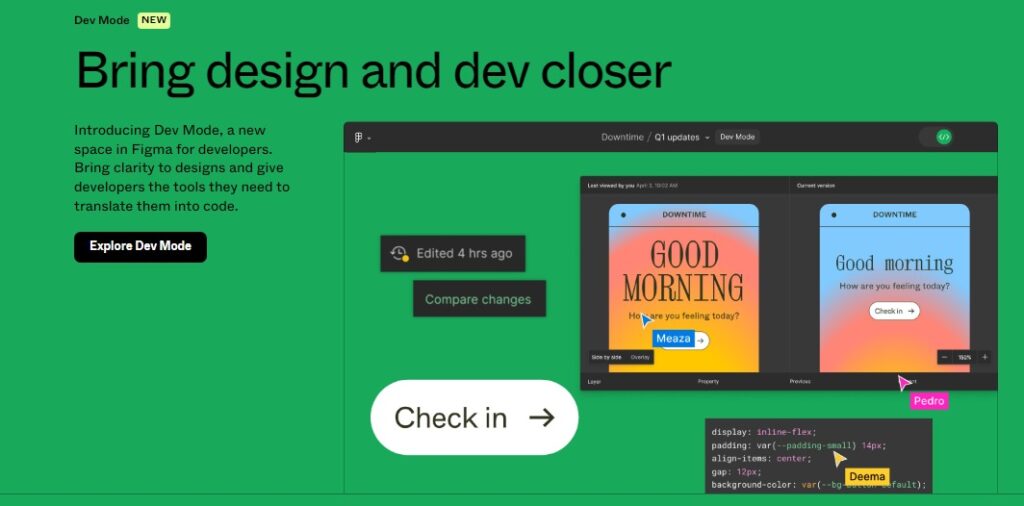
Collaboration is key in any design project, and Figma excels in providing a seamless and efficient collaboration experience. To master collaboration with Figma, it’s important to familiarize yourself with some key features and techniques.
First and foremost, make sure you have the Figma desktop app downloaded. While you can use the web version of Figma, the desktop app offers a more seamless experience with additional features. With the app, you can easily access and work on your design files offline, making it convenient for on-the-go designers.
Once you have the app downloaded, it’s time to explore the vast library of Figma templates. Templates are a great way to kickstart your design projects and save valuable time. From website layouts to mobile app designs, Figma offers a wide range of templates that can be customized to fit your specific needs. Simply choose a template, make any necessary changes, and you’re ready to go.
When collaborating with others, it’s important to effectively communicate and provide feedback. In Figma, you can easily leave comments directly on the design file. This makes it easy to communicate your thoughts and suggestions, and also allows for efficient feedback tracking. To leave a comment, simply select the element or area you want to comment on, click on the comment icon, and type your message. This way, you can provide clear feedback without the need for lengthy email threads or meetings.
In addition to comments, Figma also allows for real-time collaboration. This means multiple users can work on the same design file simultaneously. Whether you’re working with a team of designers or collaborating with clients, this feature is incredibly powerful. It eliminates the need for constant file sharing and ensures that everyone is always on the same page. To collaborate in real-time, simply invite others to your design file and watch as changes and edits happen in real-time.
Sign up for Figma and Design Your Dreams Today.
Lastly, take advantage of Figma’s version history feature. This feature allows you to see the full revision history of a design file, making it easy to track changes and revert back to previous versions if needed. This is especially useful when working on iterative design projects or when collaborating with others. To access the version history, simply click on the “Versions” tab on the right-hand sidebar.
By familiarizing yourself with these features and techniques, you can truly master collaboration with Figma. So whether you’re working with a team or collaborating with clients, make the most of Figma’s powerful collaboration capabilities to streamline your design process and create amazing designs.
Tips and Tricks for Getting the Most Out of Figma
Figma is a powerful design tool that offers a wide range of features and capabilities to help web designers and collaborators create stunning designs and streamline their workflow. To make the most out of Figma, here are some tips and tricks that you can try:
1. Take advantage of the Figma download option: While the web version of Figma is great, downloading the desktop app offers a more seamless experience with additional features. The desktop app allows you to work on your design files offline, making it convenient for on-the-go designers.
2. Explore the Figma templates library: Figma provides a vast library of templates that can be customized to fit your specific needs. From website layouts to mobile app designs, these templates are a great way to kickstart your design projects and save valuable time. Simply choose a template, make any necessary changes, and you’re ready to go.
3. Learn how to use Figma’s powerful design features: Figma offers a wide range of design tools and features that can help you create stunning designs with ease. Take the time to explore and familiarize yourself with these features, such as vector editing, layer styles, and the pen tool. Knowing how to use these tools effectively will greatly enhance your design process.
4. Utilize Figma’s collaboration capabilities: Figma’s real-time collaboration feature allows multiple users to work on the same design file simultaneously. This is incredibly powerful when working with a team of designers or collaborating with clients. Invite others to your design file and watch as changes and edits happen in real-time. This eliminates the need for constant file sharing and ensures that everyone is always on the same page.
5. Make use of Figma’s version history feature: Figma’s version history allows you to see the full revision history of a design file. This is particularly useful when working on iterative design projects or when collaborating with others. You can track changes, revert back to previous versions if needed, and ensure that you have a clear record of the design process.
By following these tips and tricks, you can get the most out of Figma and enhance your web design workflow. Whether you’re using Figma for the first time or looking to level up your skills, these tips will help you make the most of this powerful design tool. Happy designing!


