Introduction
When it comes to providing top-notch customer support, having the right tools is crucial. And in the world of help desk software, two names stand out among the rest: Zendesk and Freshdesk. These two platforms have gained popularity for their ability to streamline support processes and enhance customer satisfaction. But which one is truly the best fit for your support team? In this blog post, we’ll be comparing Zendesk vs Freshdesk to help you make the best choice for your business.

Unpacking the Features of Zendesk and Freshdesk
When it comes to choosing the right help desk software for your business, understanding the features offered by each platform is essential. Both Zendesk and Freshdesk are renowned for their impressive range of features designed to streamline support processes and improve customer satisfaction. In this section, we will delve into the features of both Zendesk and Freshdesk to help you make an informed decision.
Starting with Zendesk, one of its standout features is its intuitive ticketing system. This system allows support agents to efficiently manage customer inquiries and issues by categorizing and assigning tickets. With Zendesk, you can automate ticket creation, prioritize urgent requests, and easily track the status of each ticket.
Another noteworthy feature of Zendesk is its robust reporting and analytics capabilities. This platform provides detailed insights into key metrics such as ticket volume, response times, and customer satisfaction ratings. These analytics empower support teams to identify trends, measure performance, and make data-driven decisions to continuously improve their support processes.
Additionally, Zendesk offers a range of communication channels to connect with customers. From email and live chat to phone and social media integrations, Zendesk ensures that customers can reach out through their preferred method. This omnichannel approach enhances customer experience by providing seamless and convenient communication options.
Now let’s turn our attention to Freshdesk and its impressive feature set.
Freshdesk boasts a user-friendly interface that is easy to navigate, making it ideal for businesses of all sizes. Its ticketing system is highly customizable, allowing support teams to tailor workflows and ticket fields to suit their specific needs.
One standout feature of Freshdesk is its multi-product support, which enables support agents to manage tickets across different brands or products from a single dashboard. This feature is particularly beneficial for companies with multiple products or brands as it streamlines the support process and ensures a consistent customer experience across all offerings.
Freshdesk also offers a powerful knowledge base that allows businesses to create and manage a centralized repository of self-service articles and FAQs. This feature reduces support ticket volume by providing customers with a comprehensive resource for finding answers to common questions and troubleshooting issues on their own.
In terms of integrations, Freshdesk excels in offering a wide range of integrations with popular third-party tools such as CRM systems, collaboration software, and project management platforms. This ensures seamless connectivity and workflow automation across different business functions.
Comparing Usability: Zendesk vs Freshdesk
When it comes to usability, both Zendesk and Freshdesk offer intuitive interfaces that are designed to make it easy for support agents to navigate and utilize the platform. However, there are some key differences between the two that may influence your decision.
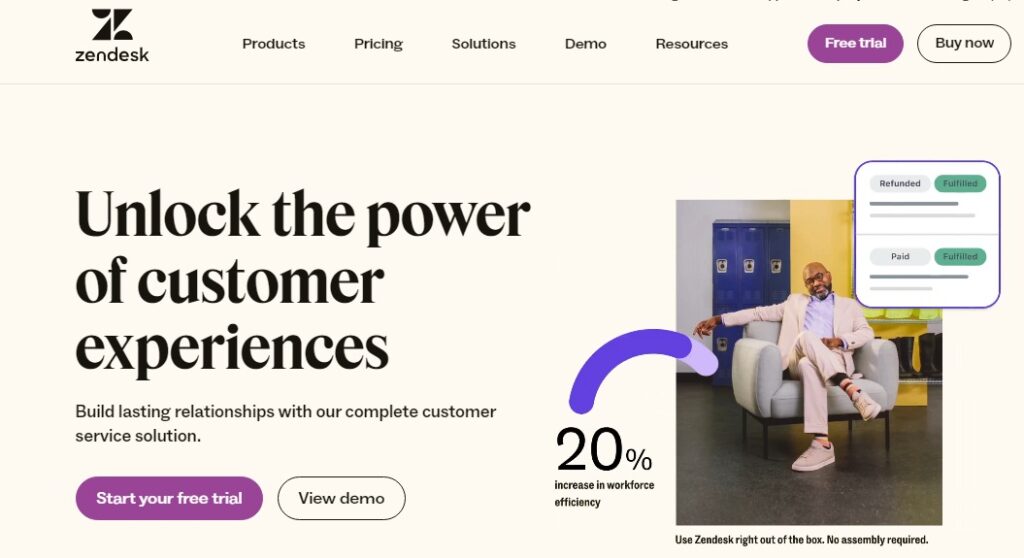
One important factor to consider is the customization options available in each platform. Zendesk provides a high level of customization, allowing support teams to tailor their workflows, ticket fields, and automation rules to fit their specific needs. This flexibility can be particularly useful for businesses with unique support processes or complex ticketing requirements. On the other hand, Freshdesk also offers a good amount of customization, but it may not have the same level of granularity as Zendesk.
Another aspect to consider is the user interface and overall user experience. Both Zendesk and Freshdesk strive to provide a user-friendly interface that is easy to navigate. However, Freshdesk’s interface is often praised for its simplicity and straightforwardness. It has a clean design and is known for being easy to learn, making it a great option for businesses of all sizes, especially those that are new to help desk software. Zendesk, on the other hand, offers a more robust and feature-rich interface, which may be more suitable for larger businesses or those with more complex support needs.
Integration capabilities are another crucial aspect to consider when comparing the usability of Zendesk and Freshdesk. Both platforms offer a wide range of integrations with popular third-party tools. However, Zendesk’s integration marketplace is larger and more diverse, offering connections to a broader range of software solutions. This extensive integration ecosystem can be beneficial for businesses that rely on multiple tools and want to streamline their support processes by connecting their help desk software with other business-critical systems.
In summary, both Zendesk and Freshdesk offer user-friendly interfaces and customization options that can meet the needs of most support teams. Freshdesk excels in simplicity and ease of use, making it an excellent choice for businesses looking for a straightforward solution. Zendesk, on the other hand, offers a more robust feature set and greater customization capabilities, making it a good fit for larger businesses or those with complex support requirements. Ultimately, the choice between Zendesk and Freshdesk will depend on the specific needs and preferences of your support team.
Examining the Pricing: A Financial Analysis
When it comes to choosing the right help desk software for your business, cost is always a key consideration. After all, you want to ensure that you are getting the best value for your money. In this section, we will examine the pricing models of Zendesk and Freshdesk to help you make a financial analysis and determine which platform is the most cost-effective for your support team.
Zendesk offers a tiered pricing structure with five main plans: Basic plan, Suite Team, Suite Growth, Suite Professional, and Suite Enterprise. The basic plan starts at $19 per user per month and includes basic ticketing, self-service options, and reporting. This plan is suitable for small businesses with basic support needs. The Suite team plan starts at $55 per user per month and adds additional features such as workflow automation, multiple ticket forms, and performance dashboards.
This plan is ideal for growing teams that require more advanced functionality. The Suite Growth plan starts at $89 per user per month and includes features like custom roles and permissions, customer satisfaction surveys, and multi brand support. This plan is designed for larger businesses with complex support requirements. Zendesk also offers an Enterprise plan for businesses with more specific needs, but pricing for this plan is available upon request.
Freshdesk, on the other hand, offers a more straightforward pricing structure with four main plans: Free, Growth, Pro, and Enterprise. The Free plan is free and includes basic ticketing features for small teams.
The Growth plan starts at $15 per agent per month and adds features such as time tracking, social ticketing, and basic reporting. This plan is suitable for growing teams that need more functionality. The Pro plan starts at $49 per agent per month and includes features like live chat, automation capabilities, and multilingual support. This plan is designed for larger teams that require more advanced features. The Enterprise plan starts at $79 per agent per month and includes additional features such as advanced reporting, custom roles, and portal customization. This plan is ideal for enterprises with complex support needs.
While both Zendesk and Freshdesk offer competitive pricing options, it’s important to consider the specific needs of your support team when making a financial analysis. Take into account factors such as the size of your team, the level of functionality required, and any unique support requirements. It may be beneficial to reach out to both Zendesk and Freshdesk for a personalized quote based on your specific needs.
Customer Support: How Both Platforms Stack Up
Customer support is a critical aspect of any business, and choosing the right help desk software is essential to ensure that your support team can provide top-notch service. In this section, we will compare how Zendesk and Freshdesk stack up in terms of customer support capabilities.
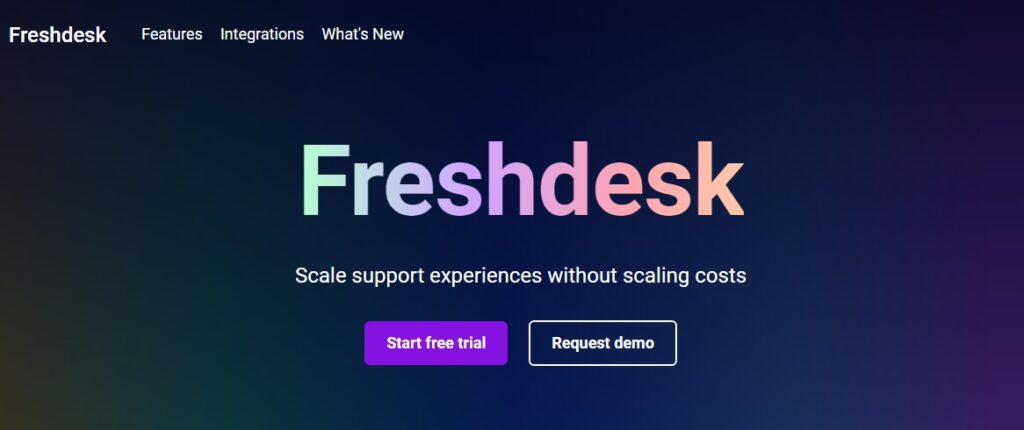
Both Zendesk and Freshdesk offer robust customer support features that can help your team provide timely and effective assistance to your customers. Zendesk’s ticketing system allows support agents to efficiently manage customer inquiries and issues by categorizing and assigning tickets. With Zendesk, you can automate ticket creation, prioritize urgent requests, and easily track the status of each ticket. This streamlined ticketing process ensures that your team can respond promptly to customer needs and deliver efficient support.
Freshdesk also offers a highly customizable ticketing system that allows support teams to tailor workflows and ticket fields to suit their specific needs. This flexibility ensures that your team can handle customer inquiries in a way that aligns with your unique support processes. Additionally, Freshdesk’s multi-product support feature allows support agents to manage tickets across different brands or products from a single dashboard. This functionality ensures a consistent customer experience and streamlines the support process, especially for businesses with multiple offerings.
In terms of communication channels, both Zendesk and Freshdesk offer a wide range of options to connect with customers. Zendesk allows customers to reach out through email, live chat, phone, and even social media integrations. This omnichannel approach ensures that customers can choose the communication method that is most convenient for them.
Freshdesk also provides similar communication channels, allowing your team to connect with customers through multiple touchpoints. This comprehensive approach to customer communication enhances the overall experience and satisfaction of your customers.
When it comes to customer support, both Zendesk and Freshdesk prioritize the ability to gather insights and measure performance. Zendesk’s robust reporting and analytics capabilities provide detailed insights into key metrics such as ticket volume, response times, and customer satisfaction ratings. This data-driven approach empowers support teams to identify trends, measure performance, and continuously improve their support processes.
Freshdesk also offers reporting features that allow you to track metrics and gain valuable insights into your team’s performance. These analytics enable you to make informed decisions and enhance the overall quality of your support.
Final Thoughts: Making an Informed Decision for Your Support Team
When it comes to choosing the right help desk software for your support team, making an informed decision is crucial. Both Zendesk and Freshdesk offer a wide range of features designed to streamline support processes and enhance customer satisfaction. Throughout this blog post, we have compared the features, usability, pricing, and customer support capabilities of both platforms to help you in your decision-making process.
Both Zendesk and Freshdesk excel in their own ways. Zendesk offers a robust ticketing system with automation capabilities and detailed reporting and analytics. It also provides a range of communication channels to connect with customers. On the other hand, Freshdesk boasts a user-friendly interface, customizable ticketing system, and a powerful knowledge base. It also offers a wide range of integrations with popular third-party tools.
When it comes to usability, Zendesk provides a high level of customization and a feature-rich interface, making it ideal for larger businesses or those with complex support needs. Freshdesk, on the other hand, offers simplicity and ease of use, making it a great choice for businesses of all sizes, especially those new to help desk software. Both platforms offer a wide range of integrations, but Zendesk has a larger and more diverse integration marketplace.
In terms of pricing, Zendesk offers tiered pricing plans based on the needs and size of your support team. Freshdesk, on the other hand, offers a straightforward pricing structure with plans that cater to different team sizes and requirements. It’s important to consider the specific needs of your team when making a financial analysis and determining which platform is the most cost-effective for your business.
Customer support is a critical aspect of any business, and both Zendesk and Freshdesk offer robust features to help your team provide excellent support. From ticket management to communication channels and reporting capabilities, both platforms empower your team to deliver efficient and effective assistance to your customers.
In conclusion, choosing between Zendesk and Freshdesk will depend on the specific needs and preferences of your support team. Consider factors such as the size of your team, the level of functionality required, and any unique support requirements. It may be beneficial to reach out to both Zendesk and Freshdesk for a personalized quote based on your specific needs. Ultimately, by carefully evaluating the features, usability, pricing, and customer support capabilities of both platforms, you can make an informed decision and choose the best help desk software for your business.


